How to Operate Smarters Pro IPTV
Smarters Pro IPTV is a popular IPTV application that allows users to stream live TV, movies, series, and catch-up content through the internet. It’s compatible with Android devices, Smart TVs, iOS, Firestick, and even Windows or Mac when used with an emulator. This step-by-step guide will walk you through how to operate Smarters Pro IPTV, from installation and configuration to everyday use and optimization tips.
1. Installing Smarters Pro IPTV

PTV Smarters Pro, smarters pro, smarters, smarterspro, Iptv smarters , Subscription iptv
To start using Smarters Pro IPTV, you need to install the app and configure it with your IPTV service provider’s credentials.
A. Download and Install
Depending on your device, installation steps will vary:
On Android or Firestick:
Enable Unknown Sources in settings.
Download the Smarters Pro IPTV APK from a trusted source.
Open the APK and install the app.
On Smart TVs:
Search for Smarters Player Lite in your TV’s app store (Samsung/LG), or sideload it using a USB if needed.
On PC or Mac:
Use an Android emulator like BlueStacks or NoxPlayer.
Download and install the APK through the emulator.
B. Set Up Your Account
Once the app is installed:
Open the app and choose “Login with Xtream Codes API” or “Load Your Playlist or File/URL.”
Enter your username, password, and server/portal URL, all provided by your IPTV service.
Add a user name to identify the account.
Click Add User, and your IPTV dashboard will load with live channels, movies, and more.
2. Navigating the Interface
The Smarters Pro IPTV interface is intuitive and organized into tabs:
Live TV: Stream live channels from various categories.
Movies: Watch on-demand films.
Series: Binge-watch your favorite TV series.
Catch-Up: View previously aired content (if supported).
EPG (TV Guide): See the schedule of programs for each channel.
Settings: Customize your experience.
Use your remote, mouse, or touch screen (depending on the device) to easily move between sections.
3. Streaming Content
A. Live TV
 Go to the Live TV section.
Go to the Live TV section.Browse categories like News, Sports, Entertainment, or Kids.
Select a channel and start streaming instantly.
B. Movies and Series
 Tap the Movies or Series tab.
Tap the Movies or Series tab.Use the search feature or filter by genre, year, or language.
Click on a title to begin playback. Many options support subtitles and multiple audio languages.
C. Catch-Up TV
If supported by your IPTV provider:
Navigate to Catch-Up.
Select the channel and date to replay missed shows.
4. Customizing Smarters Pro IPTV
Under Settings, you can fine-tune your preferences:
Change Language of the interface.
Enable or disable subtitles.
Connect external players like VLC or MX Player for advanced playback features.
Set Parental Controls with a PIN code.
EPG Options: Refresh or change the layout of your TV guide.
5. Troubleshooting Tips
If you experience issues with Smarters Pro IPTV, try these steps:
Buffering: Make sure your internet speed is at least 10 Mbps. Use a wired connection for more stability.
Login Problems: Double-check your credentials and server URL.
No EPG: Go to Settings > EPG > Refresh EPG.
App Crashing: Clear cache or reinstall the app.
6. Tips for a Better Experience
 Always use a high-speed, stable internet connection.
Always use a high-speed, stable internet connection.Keep the app and your device’s firmware up to date.
Close unused apps in the background for better performance.
Back up your IPTV credentials in case you switch devices.
Conclusion
Smarters Pro IPTV offers a complete and flexible solution for IPTV streaming. With support for live TV, movies, series, and catch-up, it turns your device into a full-featured entertainment hub. By following this guide, you can confidently install, configure, and operate Smarters Pro IPTV to get the most out of your IPTV subscription in 2025 and beyond.
Suggested Subheading Variations Using Related Keywords:
How to Set Up an IPTV App on Any Device
(variation of “install Smarters Pro IPTV”)Step-by-Step IPTV Player Setup Guide
(LSI for Smarters Pro IPTV interface)Watch Live TV and Movies Using an IPTV Player
(avoids repeating exact focus keyword)Customize Your IPTV Experience for Better Streaming
Common IPTV Streaming Issues and How to Fix Them
Get the Most Out of Your IPTV Subscription
🧠 Why This Works:
Using related terms like:
IPTV app
IPTV player
IPTV streaming service
Live TV app
…helps you rank for long-tail keywords and makes the content more natural and scannable for readers.

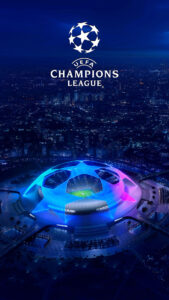 Go to the Live TV section.
Go to the Live TV section. Tap the Movies or Series tab.
Tap the Movies or Series tab. Always use a high-speed, stable internet connection.
Always use a high-speed, stable internet connection.
